Calendar Preferences
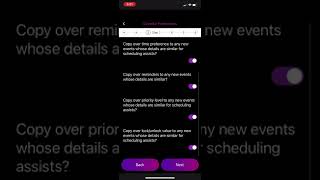
Video to show how to access Calendar Preferences
You can change your calendar preferences from 2 places
- During onboarding process
- Calendar Preferences are found under left sliding Menu >
Settings>Calendar Preferences
Calendar Preferences are divided into following steps
- Default Alarms - Default alarms are applied to every event when Atomic runs schedule assist on a specific time window
- Default Working Hours - See Set your Working Hours
- Enable / Disable values for event training - See Train your events
- Same as 3
- Same as 3
- Make sure to tap
Submitor your choices will not be saved