Event
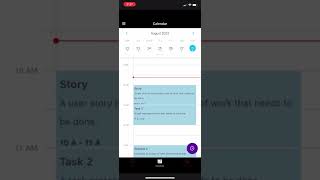
Video to show how to open event options menu
Tapping on existing event will open the options menu
Event options
- Edit - Allows you to edit the default event attributes
- Train - Allows you to train your event. See Train your events
- Time Preferences - Allows you set time preferences for schedule assist
- Tags - Allows you to set tags
- Rate - Allows you to rate your productivity level after your done with the event
- Buffer - Allows you to create before and after time blocks for prep and review for the event
- Add Follow Up - Create a new event with a clone of the current event
- Priority - Set the priority of the event for schedule assist
- Schedule Assist - Starts schedule assist for the event. Other events are not modified but rearranged if needed within the time window
- Time Modifiable / Time Not Modifiable - Tells Atomic whether or not to modify the event start date for schedule assists
- Link On / Link Off - Tells Atomic whether or not to modify the event attributes before sending the event to the scheduler
- Delete - Delete the event
note
The default event attribute value is Time Not Modifiable.