Smart Tags
You can add or remove your tags from 2 places
- During onboarding process
- Tags are found under left sliding Menu >
Settings>Edit Categories
info
Edit Categories name will be changed to Edit Tags in the future
Tag Settings
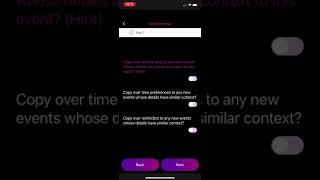
Video shows how to access tag settings
Tags come with a default set of settings to apply
Tags are automatically applied when the scheduler is run using using zero-shot classification (a form of machine learning)
info
If there are multiple tags to an event, then the most relevant tag's settings are applied using zero-shot classification
See Order of Priority to understand what values are prioritized by Atomic
The list of default options include
- Copying over values from previous similar events
- transparency (avilability), buffer times, priority, time preferences, reminders, time modifiable / time not modifiable, break value (consider as break type event for Atomic)
- Default values for events without previous similar events
- transparency (availability), buffer times, priority, time modifiable / time not modifiable, preferred times, reminders, break value (consider as break type event for Atomic)