Step 1 Connect your Google Calendar
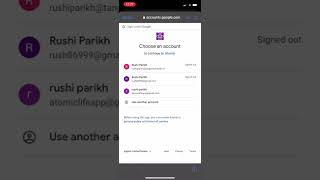
Video to connect your Google account
You can connect to your Google account from 2 places
During onboarding process
You can go to left side menu > Settings > tap on
Calendar & Contact Integrations
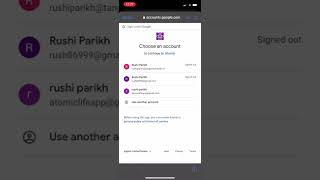
Video to connect your Google account
You can connect to your Google account from 2 places
During onboarding process
You can go to left side menu > Settings > tap on Calendar & Contact Integrations